After Fixing Iphone 6 for Touch Disease Will It Occur Again
You accept to jailbreak your iPhone/iPad/iPod bear on before yous bypass iCloud activation lock. As the jailbreaking process on Windows computers is a piffling complicated, here is a detailed tutorial for you to learn how to jailbreak your iOS device on Windows.

-
Office 1. Jailbreak iOS Device on Windows with Checkn1x
-
Office 2. Jailbreak iOS Device on Windows with Checkra1n
Office 1: Jailbreak iOS Device on Windows with Checkn1x
Checkn1x is a Linux-based ISO distribution preinstalled with Checkra1n. Therefore, y'all can use Checkn1x to jailbreak iOS device.
Watch the video to jailbreak iOS Device with Checkn1x:
What Do Y'all Need for Jailbreaking Your Device on Windows?
Prerequisites earlier Jailbreaking:
-
1. Windows 7 or above with 32 or 64 bit.
-
2. A USB flash drive (at least 2GB capacity).
-
3. BalenaEtcher and Checkn1x ISO file.
A Step-past-Footstep Guide to Jailbreak your iOS Device on Windows with Checkn1x
Part 1# Burn the USB Flash Drive
Step 1. Insert your USB flash drive to the computer. You'd better make a backup for your USB drive data in case of data loss.
Footstep 2. Download BalenaEtcher and Checkn1x iso file.
Step iii. Open BalenaEtcher, click "Flash from file", and select the downloaded paradigm.
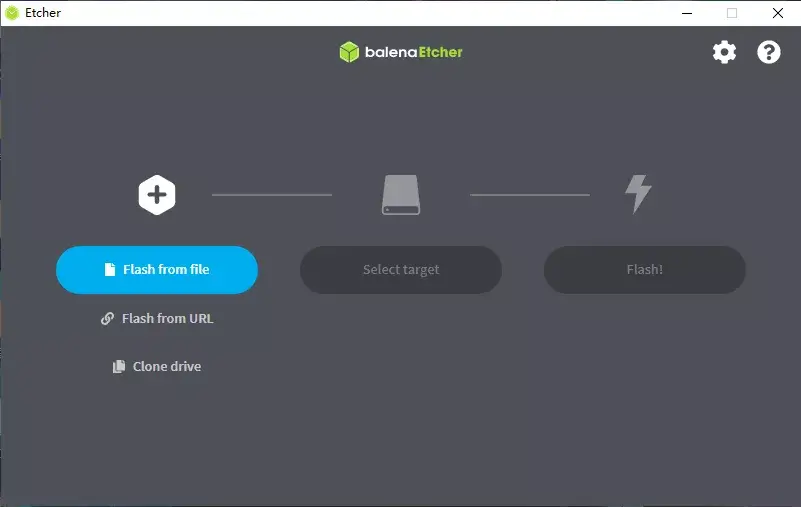
Step 4. Click Flash and wait for it to complete.
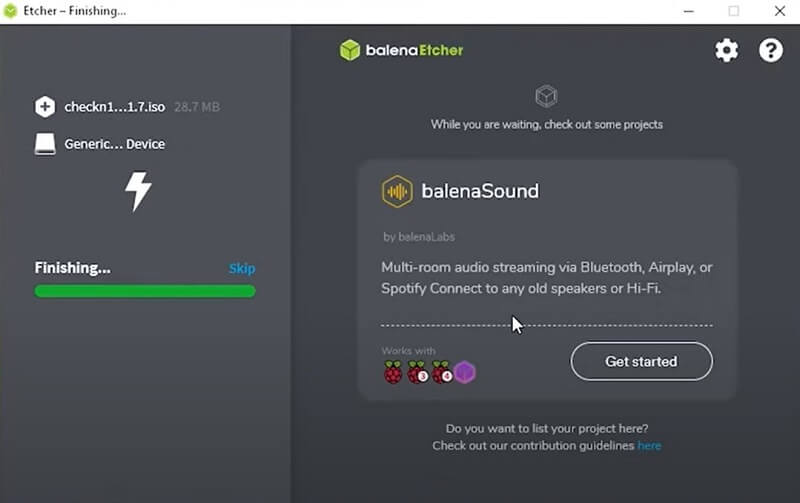
Step 5. Close the app, and restart your computer.
Function 2# Jailbreak iOS Device
Pace half-dozen. Printing F12 earlier the brand logo appears, then choose your flash deejay.
Step 7. Press Alt + F2, to run the Checkra1n jailbreak tool.
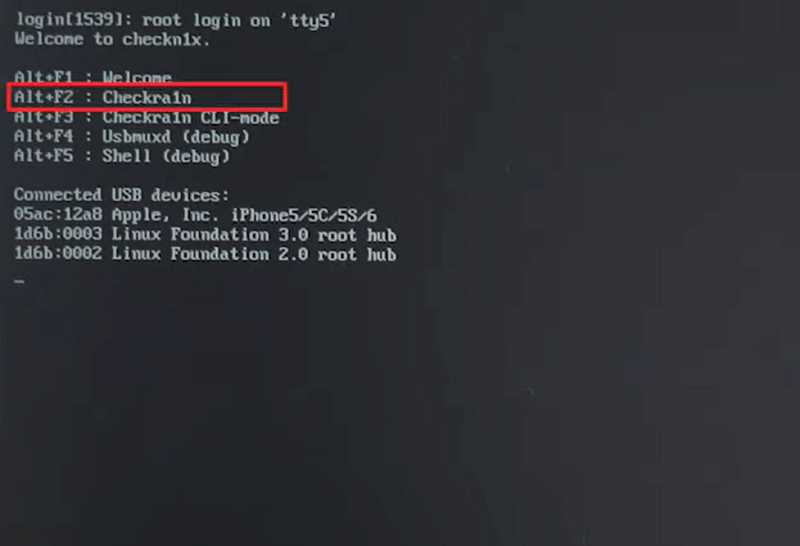
Stride 8. After we enter the Checkra1n interface, choose Options.
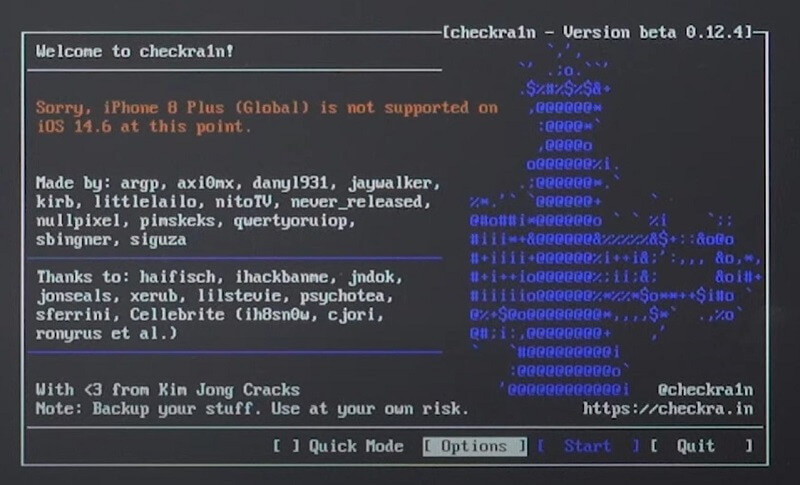
Step nine. If your iPhone is iPhone 8, iPhone 8 plus or iPhone X, select "Permit untested iOS/iPadOS/tvOS versions" and "Skip All BPR cheque". If your iPhone is iPhone 6s, 6s plus, 7 or 7plus, just select "Allow untested iOS/iPadOS/tvOS versions".
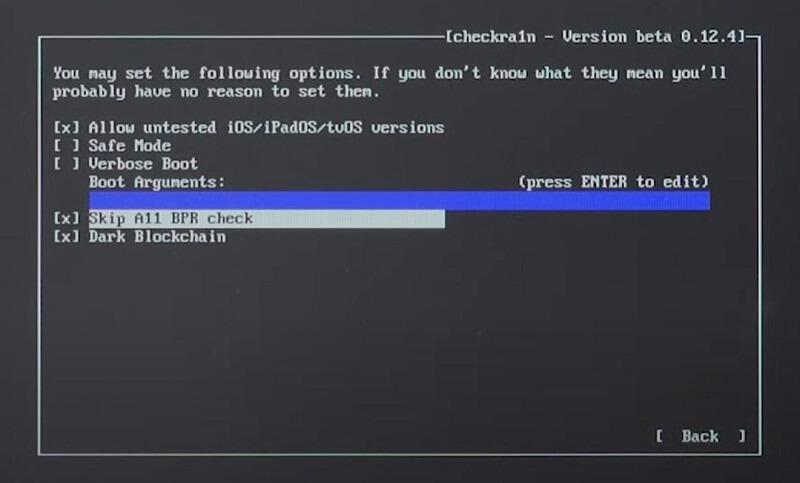
Step ten. Cull Back and Start jailbreak.
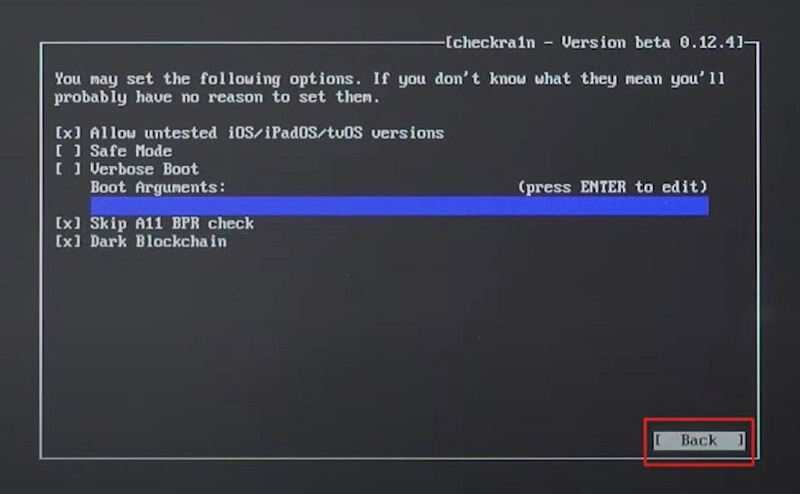
Pace xi. Device volition exist inbound recovery mode.
Stride 12. Follow the instructions to put your device into DFU mode. If everything worked out, y'all'll see All Done message. Press Ctrl + Alt + Delete to restart your computer.
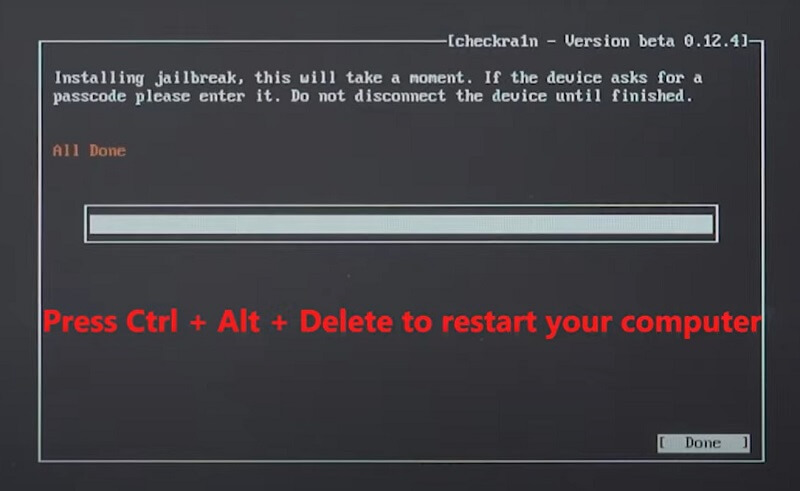
Part two: Jailbreak iOS Device on Windows with Checkra1n

1. Device models supported to jailbreak on iOS 14.10:
full back up for A10/A10X devices - iPhone 6s\6s plus\seven\7plus, iPad (2018, sixth generation)\iPad (2019, seventh generation), iPod touch on (2019, 7th generation)
limited support for A11 devices on iOS xiv.x (Options > Skip A11 BPR check) - iPhone 8\8 plus\X. Subsequently jailbreaking A11 devices, exercise not ready Passcode, Touch ID, Face ID, or password for your lock screen.
2. It is recommended to use Mac computer to jailbreak your device if you lot are able to access a Mac computer running on macOS 10.thirteen-10.15.
3. If your iDevice is iPhone 5S, apply a Mac computer to jailbreak your iPhone instead of using a Windows computer. Because jailbreaking iPhone 5S volition not be successful.
Scout the video to jailbreak iOS Device with Checkra1n:
What Do Y'all Need for Jailbreaking Your Device on Windows?
Prerequisites before Jailbreaking:
-
1. Windows 10/eight.one/8/seven with 32 or 64 chip
-
2. A USB flash bulldoze (at least 2GB chapters )
-
3. Download ubuntu .iso file, rufus.exe and checkra1n-x86_64 file on your Windows computer.
A Step-by-Step Guide to Jailbreak your iOS Device on Windows Reckoner
Part 1# Make the USB Drive for Ubuntu
Step 1. Plug in the USB wink drive to your computer. You lot'd meliorate make a backup for your USB drive data in case of data loss.
Pace 2. Download and launch Rufus. (Notation: It's not necessary to install Rufus. You can straight utilize the software whenever you download Rufus.)
Step 3. Tap "SELECT" on the interface of Rufus, and choose Ubuntu image that you just downloaded. Afterward that, there is "ubuntu-20.04.ane-desktop-amd64.iso" showing in the field of Kick selection. Adjacent, keep other default unchanged and tap "START" to continue.
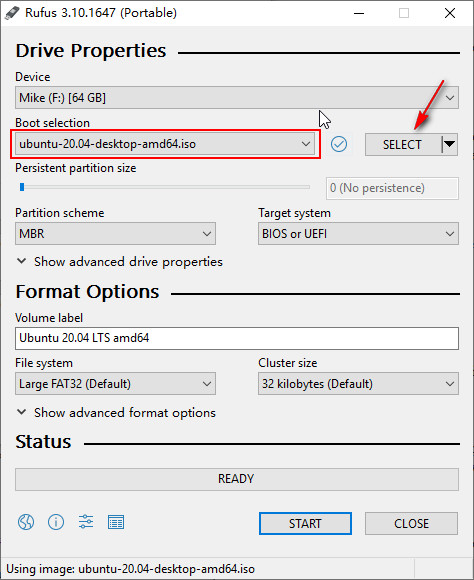
Step iv. A alarm will pop up, showing "All data on your USB wink will be destroyed". If you accept backed up, tap "OK". Then choose the recommended mode and click "OK" when the ISOHybrid paradigm is detected.
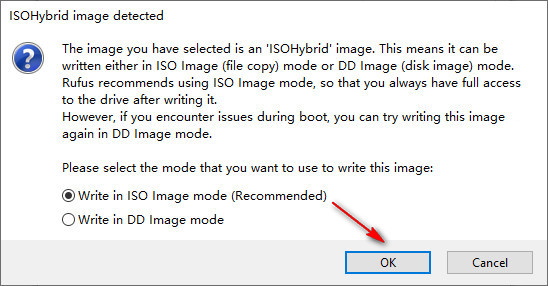
Pace 5. Information technology will take two-three minutes for Rufus to create Ubuntu USB drive. Just brand sure that your USB wink drive continued to your computer.
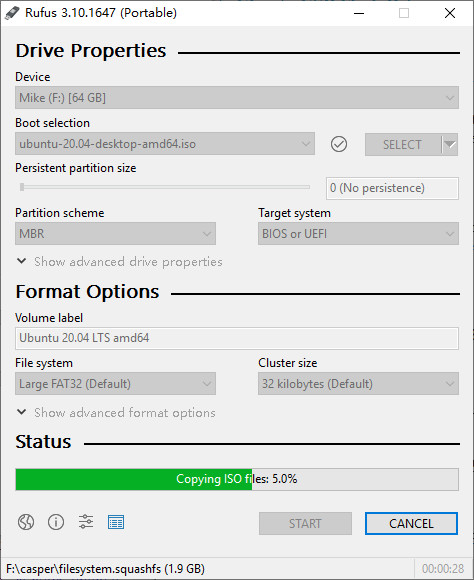
Step half-dozen. Tap "Close" when the condition shows Set up.
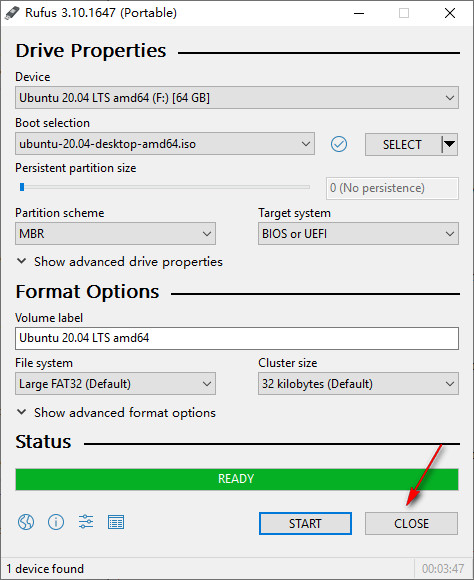
Note: In social club to preclude your USB wink from being unrecognized, it is recommended to plug in the USB flash once more.
Office 2# Boot Ubuntu on Your Windows Reckoner
Pace ane. Restart your estimator by navigating to "Windows > Restart".
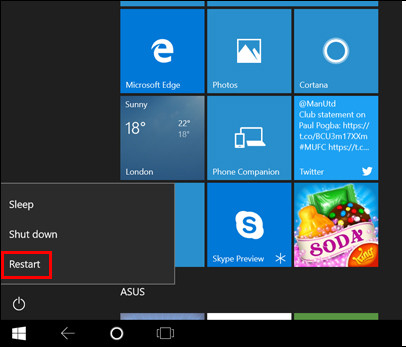
Footstep 2. Printing F12 to enter BIOS control arrangement before your computer enters into operating system (Usually it is when your computer logo appears ).
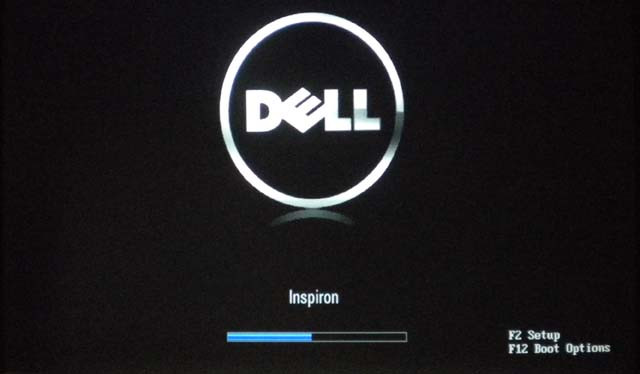
Note: You have to search for the right key for your estimator brand if F12 doesn't piece of work. Because different brands of computers utilize dissimilar shortcut keys to enter BIOS control system.
Step iii. Next, select the Ubuntu USB flash drive that you created simply now on the BIOS interface. Cull the right option via arrow keys on the keyboard. Then press "Enter" to go on.
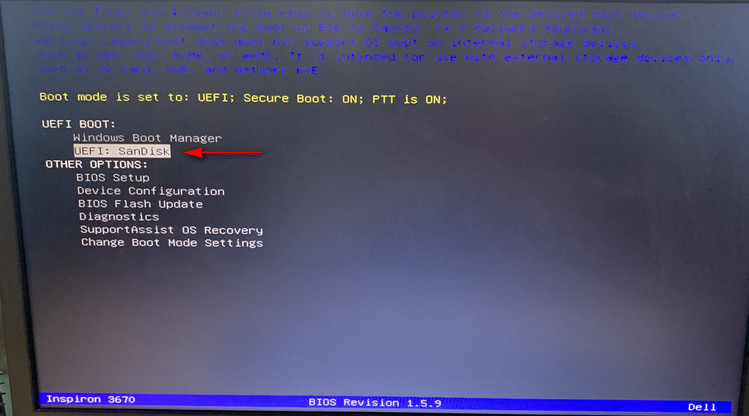
Step 4. The Ubuntu system will start to load. That ways all filessystem checks are in progress.
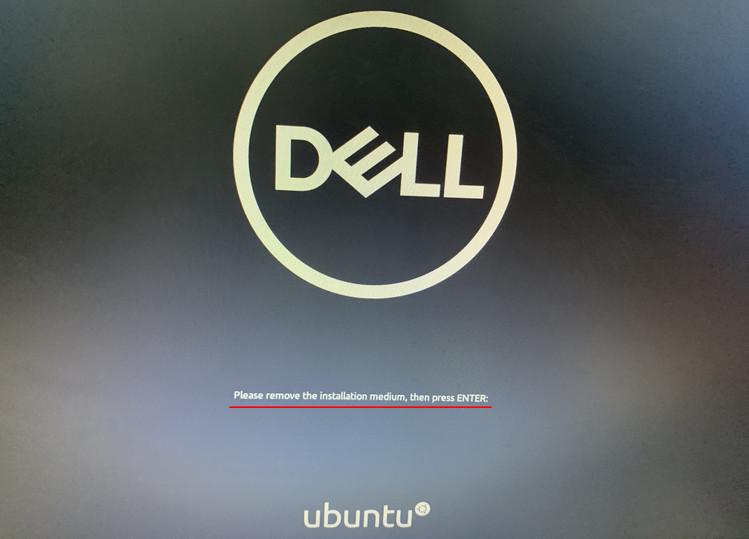
Pace v. Choose the starting time one - *Ubuntu to boot the Ubuntu Bone.

Step vi. Click "Try Ubuntu" to launch Ubuntu from the USB wink drive after the booting process completes.
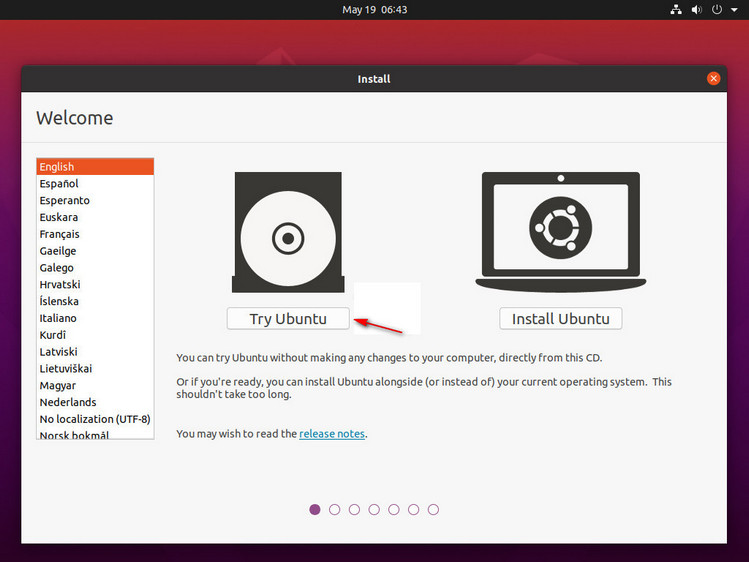
Footstep 7. You will enter the Ubuntu arrangement. Please go along your iOS device connected to your calculator.
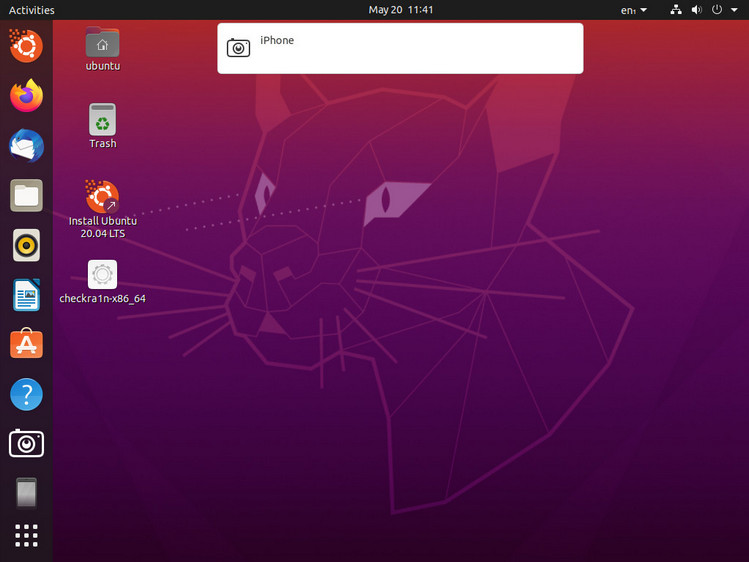
Role three# Jailbreak Your iPhone/iPad/iPod Touch
Step 1. Search the file of "checkra1n-x86_64" that yous have downloaded. You tin also click here to download the jailbreak tool if you haven't downloaded it. And launch checkra1n later on downloading.
Step 2. In social club to launch checkra1n on Windows, you lot have to use Terminal. You tin re-create the codes below or type the codes mannually in Terminal.
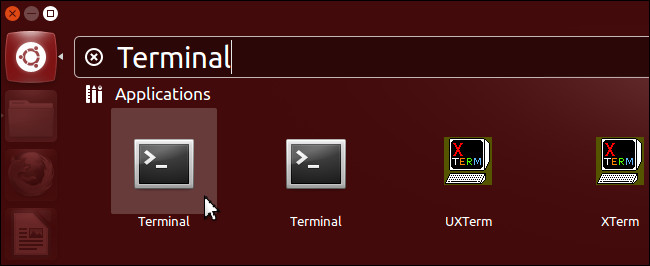
-
Enter "chmod +x " (there is a space before the plus sign and after the x). Adjacent, elevate the "checkra1n-x86_64" file to the Final interface, then press "Enter" cardinal.
-
Enter "sudo " (there is a infinite subsequently sudo) and drag the "checkra1n-x86_64" file to the Terminal interface, so press "Enter" over again.
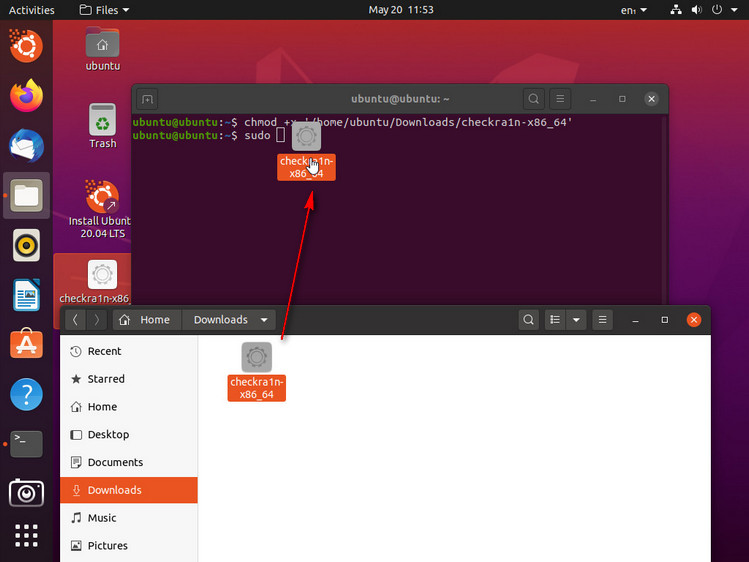
Tips: Y'all can re-create and paste the Checkra1n jailbreak tool to your desktop if you tin't drag the file to the Concluding. And so select "Testify in Files" in the right-click carte du jour. Next, endeavour to drag the file over again.
Step 3. After that, Checkra1n will commencement to run as the post-obit screen shows.
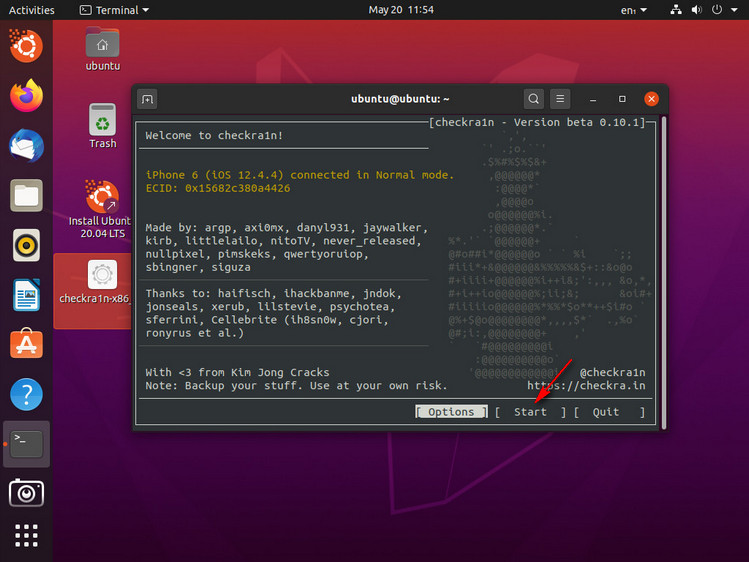

If the "Showtime"button on Checkra1n is grey, delight click "Options" and select "Permit untested iOS/iPadOS/tvOS versions" and click "Back" and so the "Start" button will be usable.
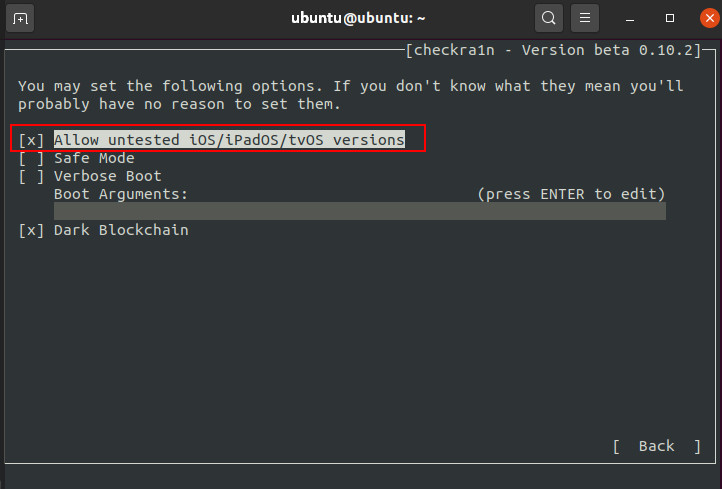
Stride 4. with the help of Checkra1n, your device volition enter recovery mode to utilise the jailbreak. Tap "Adjacent" when you are prepare.
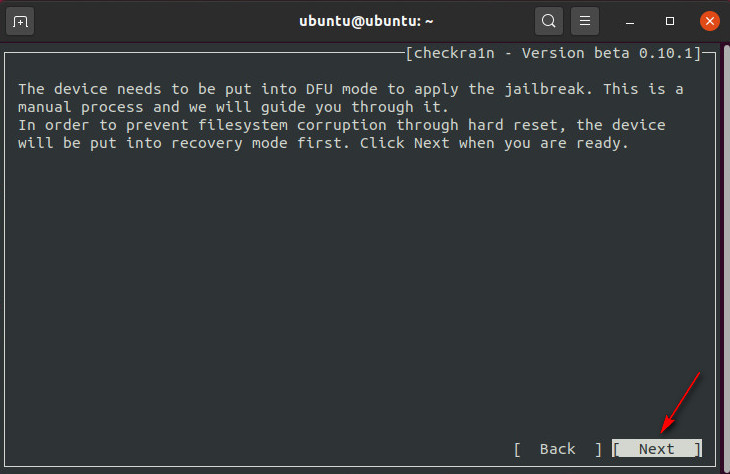
Click "Outset" when your iOS device enters recovry mode. Follow the instructions onscreen to put your device into DFU fashion.
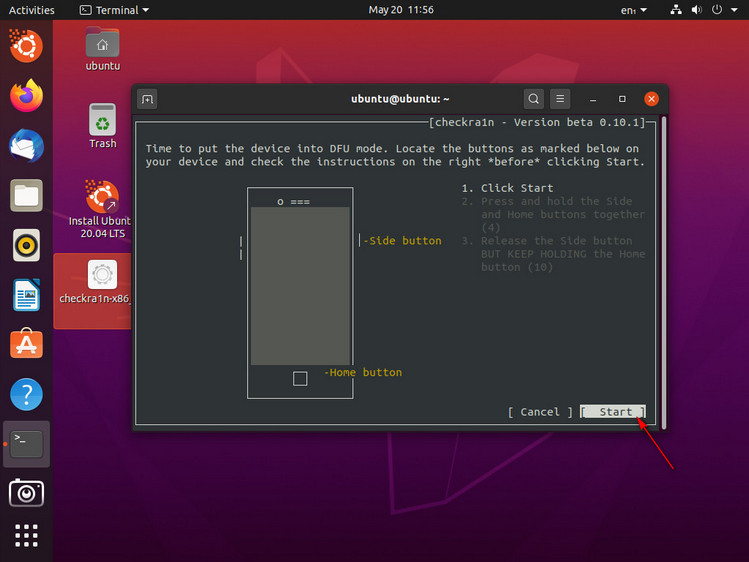
Step 5. Next, Checkra1n will start to jailbreak your device. It volition accept a moment. And don't disconnect your iOS device until it finishes. Afterward finishing jailbreak, Click "Washed".
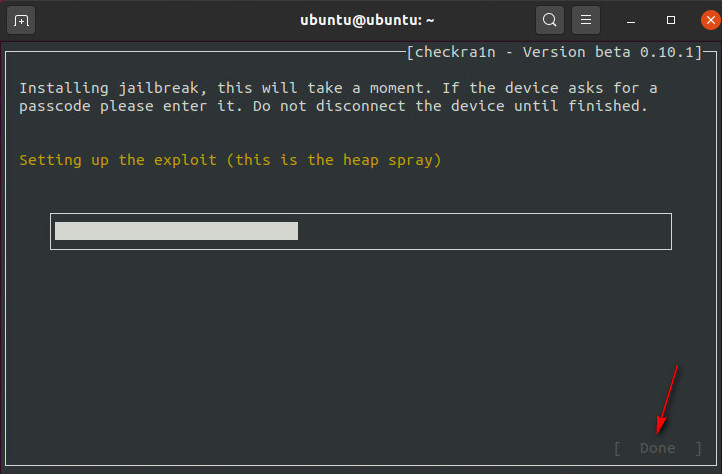

If you are stuck on the screen of "Right before trigger" in Chcekra1n, use the methods below to fix this upshot.
 Modify another USB flash drive to repeat the tutorial guide.
Modify another USB flash drive to repeat the tutorial guide.
 Flash your iOS device and restart the computer.
Flash your iOS device and restart the computer.
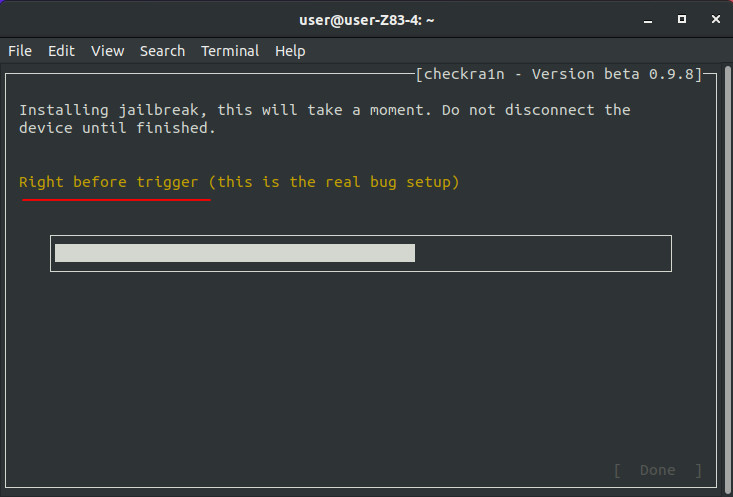

If the jailbreak procedure is not successful, try plugging your iPhone/iPad/iPod touch or tablet into the USB port on the back of your calculator. Then endeavor the jailbreak process over again. The USB port on the back is typically a USB2.0 port which is oftentimes more compatible with devices than the USB3.0 ports on the front.
Pace 6. Quit from Ubuntu when you complete jailbreaking. And then restart your computer according to the path: Ability > Power Off > Restart.
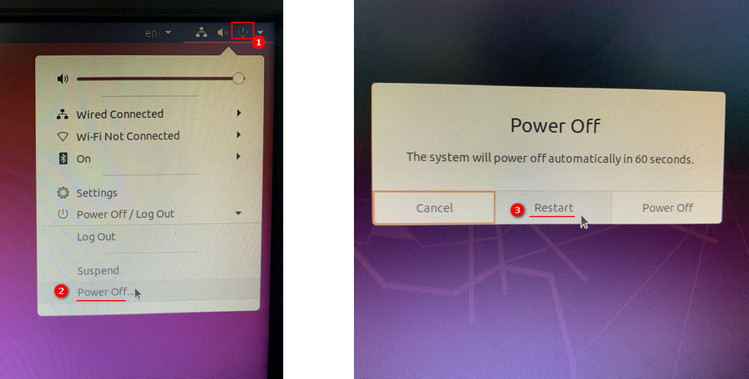
Footstep 7. Unplug your USB flash drive manually and press "Enter".
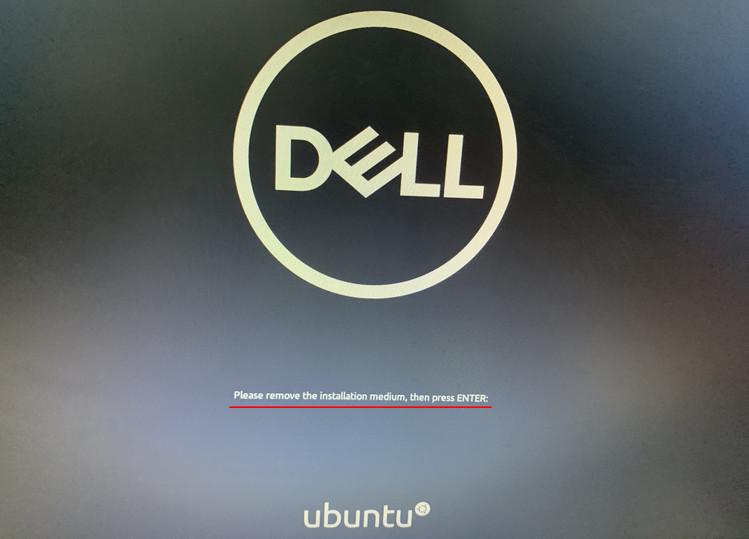
Step 8. Your computer will enter Windows operating organisation usually when you restart the computer. Click "Outset Bypass" to featherbed the iCloud activation lock screen when launching iSalvor.
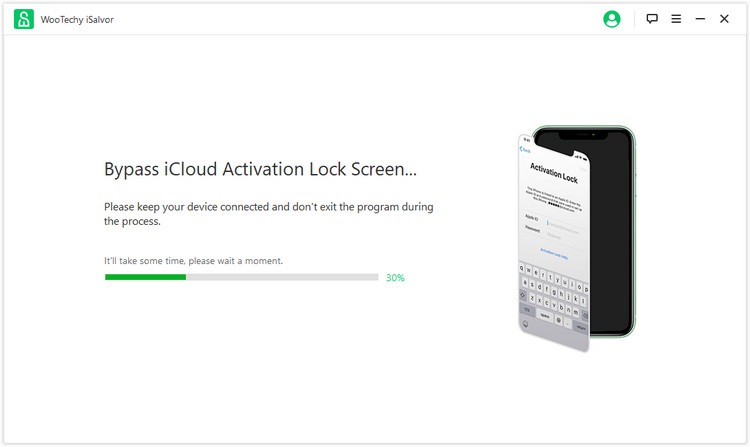


Source: https://www.wootechy.com/activation-bypass/how-to-jailbreak-ios-on-windows/

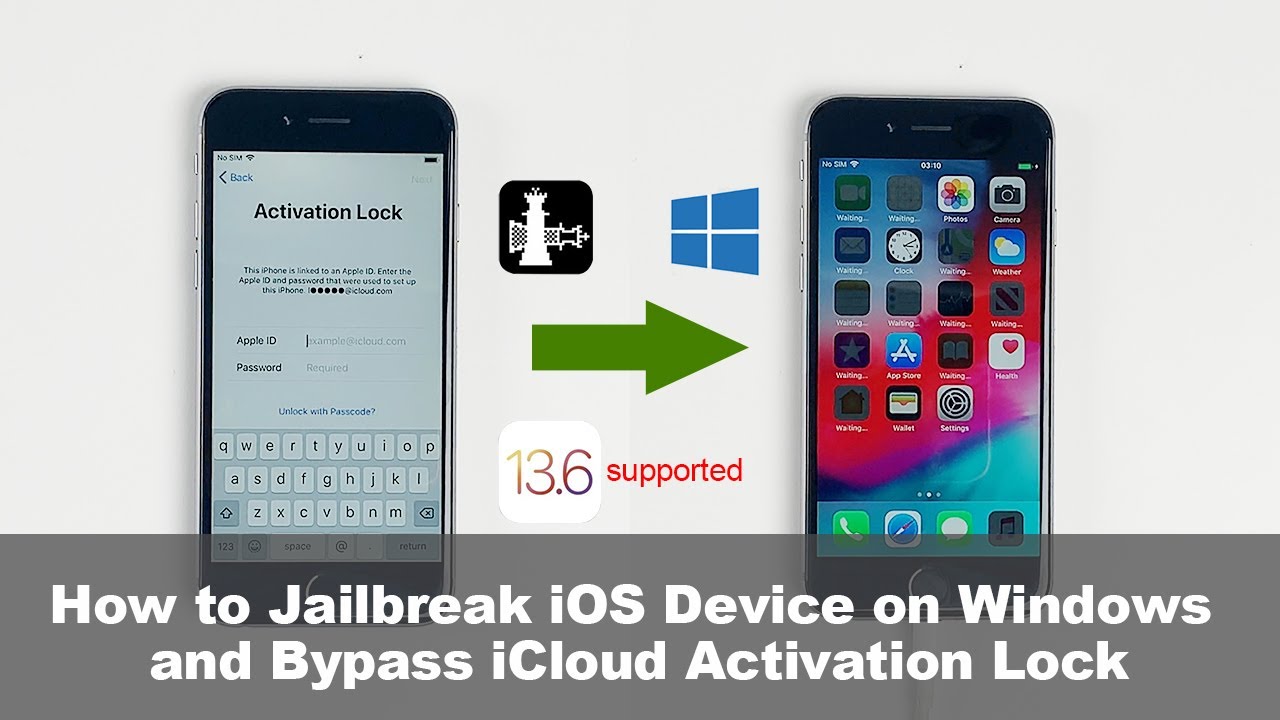
0 Response to "After Fixing Iphone 6 for Touch Disease Will It Occur Again"
Post a Comment